Learn Free MS Excel Online in Hindi –MS Excell
Tutorials in Hindi
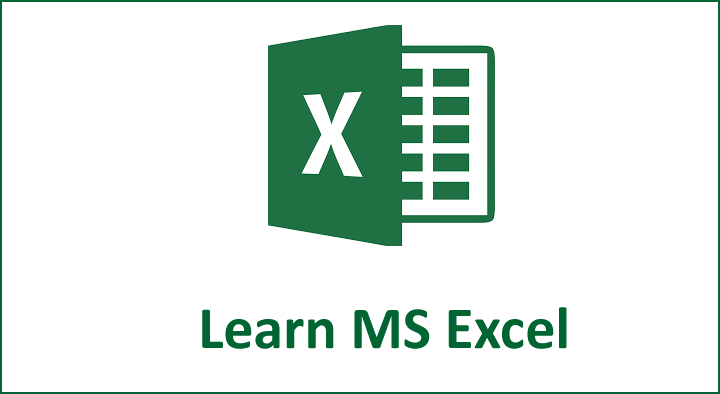
अपना Excel Lesson चुने
- MS Excel क्या है? – What is MS Excel?
- MS Excel के क्या उपयोग है? – Use of MS Excel.
- MS Excel के कितने संस्करण है? – How Many Versions of MS Excel?
- कम्प्युटर में MS Excel कैसे स्थापित (install) करें? – How to Install MS Excel?
- MS Excel को कैसे खोले? – How to Open MS Excel?
- MS Excel में एक वर्कबुक को खोलना – Opening a Workbook in MS Excel?
- MS Excel में एक वर्कबुक को बंद करना – Closing a Workbook in MS Excel?
- MS Excel में एक वर्कबुक को रक्षित करना – Saving a Workbook in MS Excel?
- किसी शब्द/शब्द समूह आदि को Cut करना – Cut in MS Excel?
- किसी शब्द/शब्द समूह आदि को Copy करना – Copy in MS Excel?
- किसी शब्द/शब्द समूह आदि को Paste करना – Paste in MS Excel?
- किसी शब्द/शब्द समूह को Select करना – Selecting Words and Lines in MS Excel?
- एक MS Excel वर्कबुक को कैसे प्रिंट करें – How to Print a MS Excel Workbook?
- MS Excel वर्कबुक को प्रिंट करने से पहले उसका Print Preview देखना – How to Print Preview a MS Excel Workbook?
- MS Excel में एक नयी वर्कबुक को खोलना – Opening a New Workbook in MS Excel?
- MS Excel में New Workbook Template को खोलना – Opening a New Workbook Template in MS Excel?
- MS Excel में ‘Office Button’ का उपयोग करना – Using Office Button in MS Excel?
- MS Excel में ‘Quick Access Toolbar’ का उपयोग करना – Using Quick Access Toolbar in MS Excel?
- MS Excel की ‘Home Tab’ का उपयोग – Using ‘Home Tab’ of MS Excel?
- MS Excel की ‘Insert Tab’ का उपयोग – Using ‘Insert Tab’ of MS Excel?
- MS Excel की ‘Page Layout Tab’ का उपयोग – Using ‘Page Layout Tab’ of MS Excel?
- MS Excel की ‘Formulas Tab’ का उपयोग – Using ‘Formulas Tab’ of MS Excel?
- MS Excel की ‘Data Tab’ का उपयोग – Using ‘Data Tab’ of MS Excel?
- MS Excel की ‘Review Tab’ का उपयोग – Using ‘Review Tab’ of MS Excel?
- MS Excel की ‘View Tab’ का उपयोग – Using ‘View Tab’ of MS Excel?










0 comments:
Post a Comment